Publishing Jobs
When you create a Job it is in DRAFT status. That means it's a new Job and it’s not live yet. No one has seen this or been told about it. Even if people have been booked on the Job they will not know about it because it is DRAFT.
DRAFT Status
When you create a Job it is in DRAFT status. That means it's a new Job and it’s not live yet. No one has seen this or been told about it. Even if people have been booked on the Job they will not know about it because it is DRAFT.

Jobs with DRAFT status
Publish Button Selection
- If no Jobs are selected then the PUBLISH button will display the total number of Jobs that need to be published on that Board
- If one or more Jobs are selected then the PUBLISH button displays the number of selected Jobs
- Depending on what you have, or don't have selected, controls what Jobs are Published.
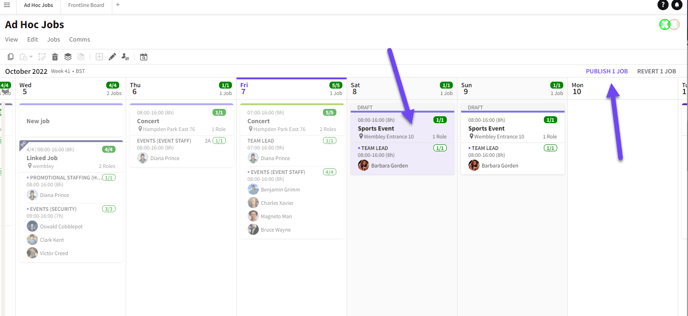
One Job is selected for Publishing
Error Checking
When a Job is Published the system undertakes extra validation checks to make sure any confirmed Crew are available and there are no other errors. Any errors will be flagged up at this point.
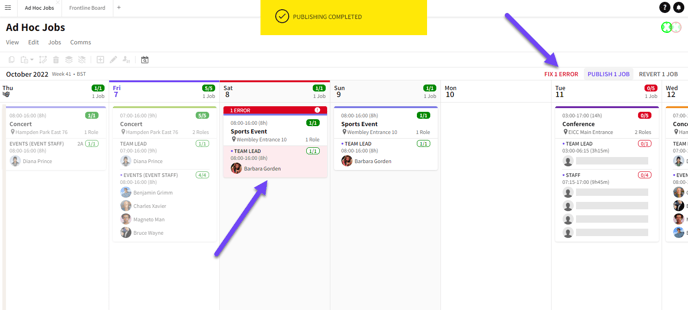
Validation error
Fixing Errors
- Click the FIX ERROR button to highlight issues that need to be reviewed
- Follow the instructions that appear in the Popin to resolve the error
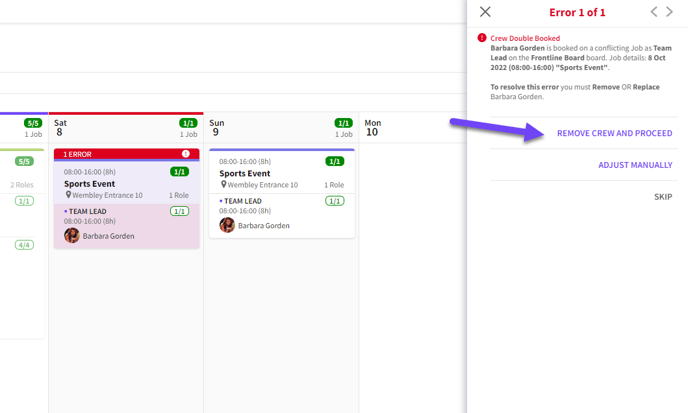
Error instructions
Multi-Day Jobs
When you Publish a Multi-Day Job, the same error-checking principles are followed. It is DRAFT and you can only Publish all dates in one go. You cannot publish individual dates.

Must publish Multi-Day Job together
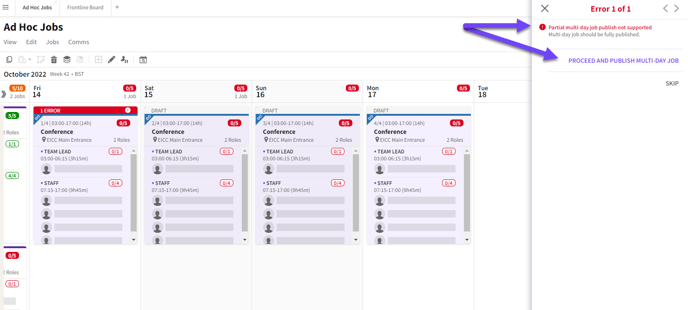
Fixing Multi-Day Job error
UPDATED Status
Whenever you make a change to a Job it will have an UPDATED status until those changes are Published. A Job needs to be Published every time you make a change.
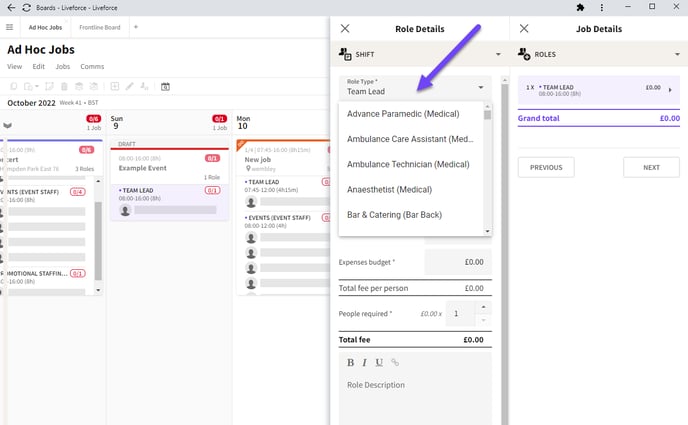
Role details Popin
Crew Notifications Sent When Published
Once a Job is Published notifications are sent to Crew.
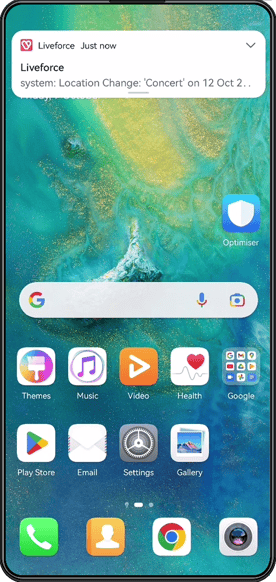
Notification in Crew App
Email Notifications Grouping
- Email notifications are sent when a Board is published
- All updates for each Crew are grouped into a single email
- If Jobs are Published separately then Crew will receive separate email updates
- If all updated Jobs are Published together then Crew will receive one email with all updates
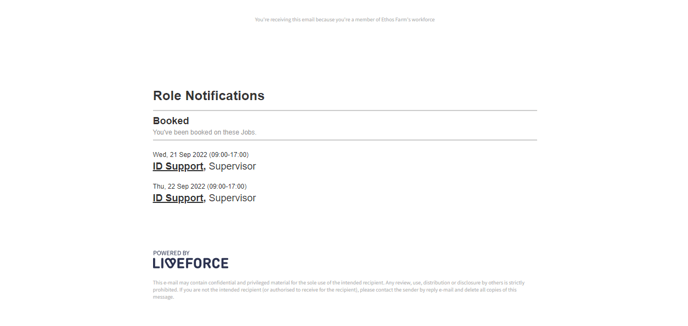
Email notification for two Jobs when published at the same time
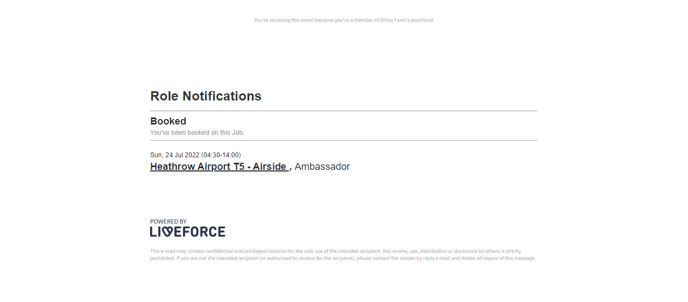
Jobs published separately get separate emails
The important thing to remember is that if you make a change to the Job in any way then you need to Publish.