Approving Applicants into your Workforce
When Crew submit their application they will appear on the Workforce page with an APPLICANT status
Approval Process
- When Crew submit their application they will appear on the Workforce page with an APPLICANT status
- Click on the table row to open their Profile
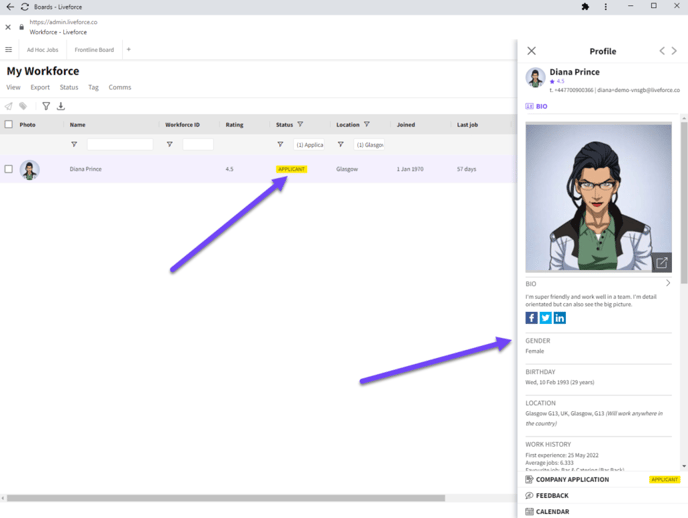
Yellow Applicant status on the Workforce page
- Their Profile contains all the information held on that Crew member
- Open the COMPANY APPLICATION section
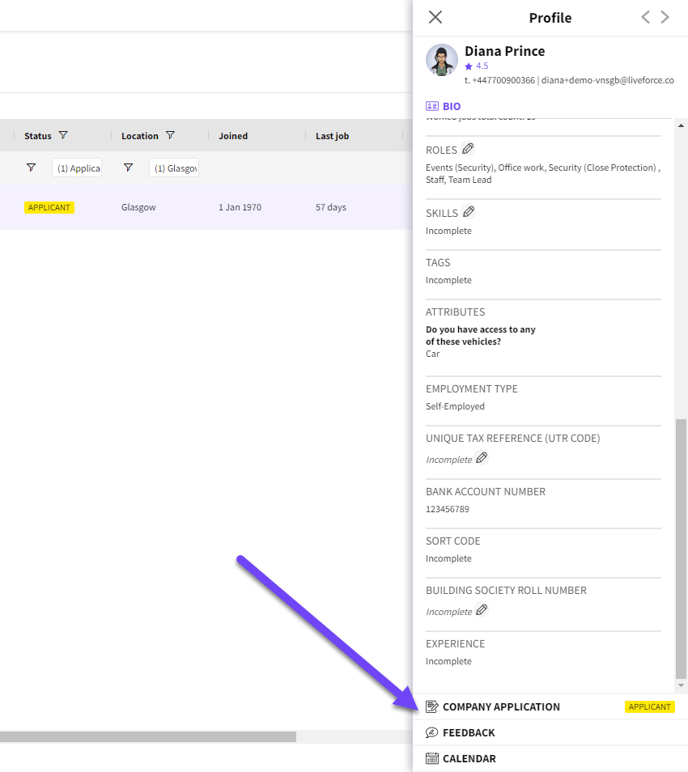
Click on the Company Application section
- Enter a 'From' email address and a message that the Crew will receive
- When these fields have been completed the buttons will become active
- Crew can then be Approved, Declined or added to Waiting List
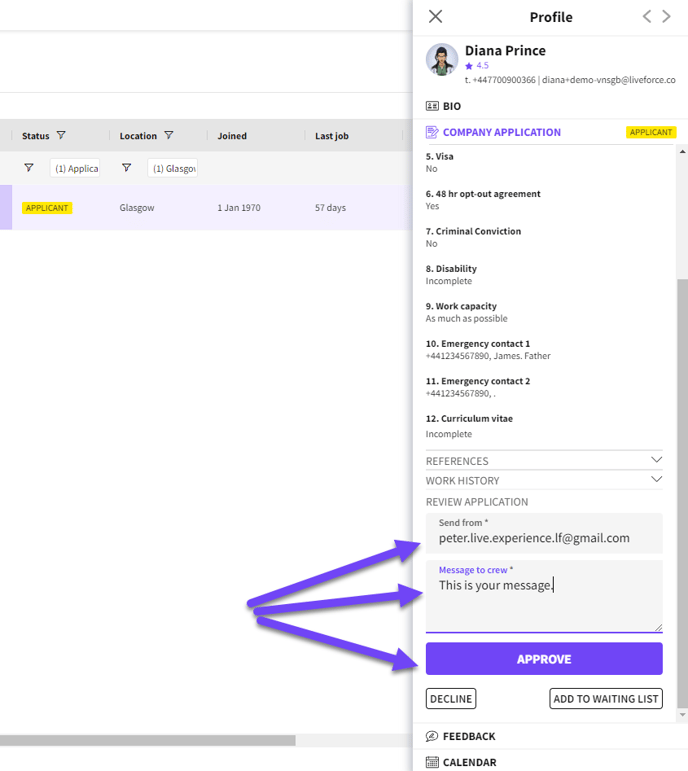
Fill in your 'Send from' email and your message to activate the buttons
Approved
- When Crew are Approved their status changes to ACTIVE and will be sent an Approved email notification
- Crew can now apply to Jobs on the Job Board and be Booked or Invited onto Jobs by Admins
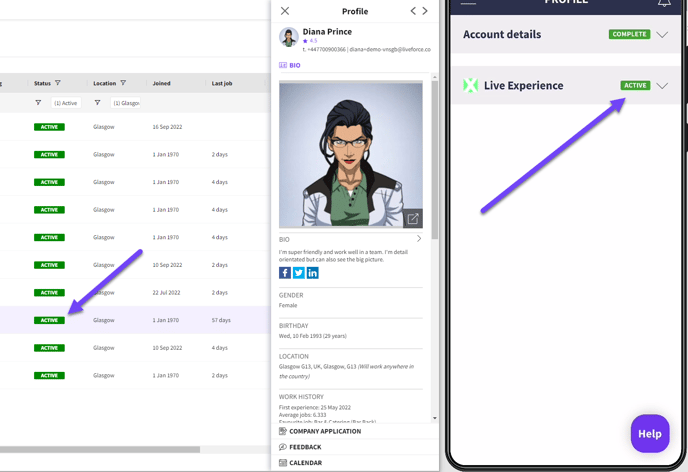
Active Crew status
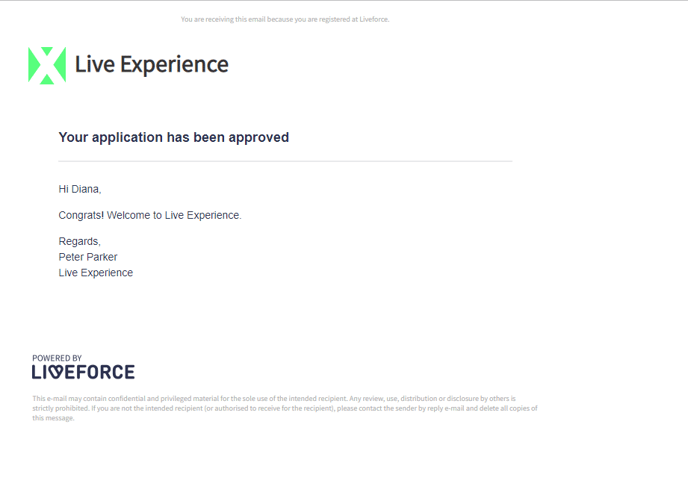
Approval email notification
Declined
- When Crew are Declined their status changes to DECLINED and will be sent a Declined email notification
- Crew cannot view the Job Board or be Booked/Invited onto Jobs
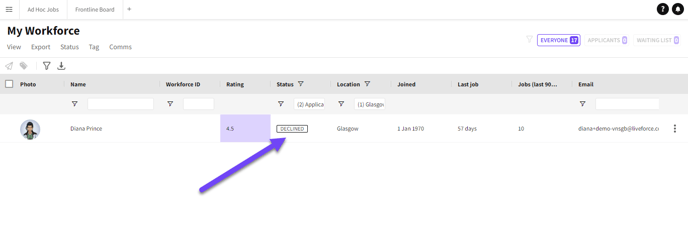
Declined Crew status
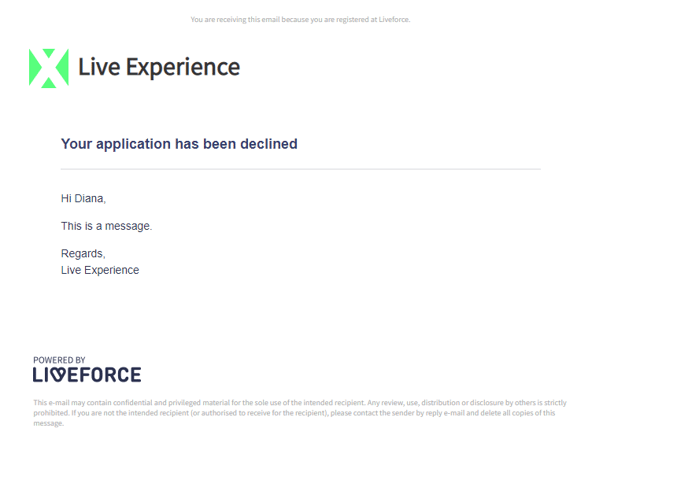
Declined email notification
Waiting List
- When Crew are added to the Waiting List their status changes to WAITING LIST and will be sent a Waiting List email notification
- A Waiting List status means that Admins can Book or Invite Crew onto Jobs, but Crew cannot Apply to Jobs
- Crew can also keep their Profile up-to-date
- A lot of companies use the Waiting List status for Crew that are on trial
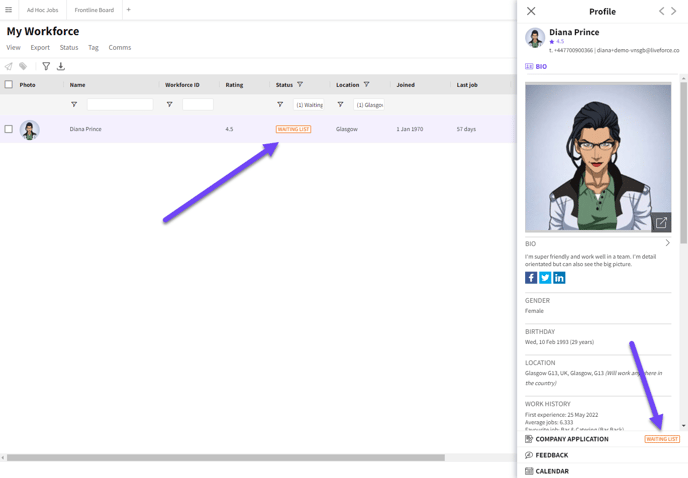
Waiting List Crew status
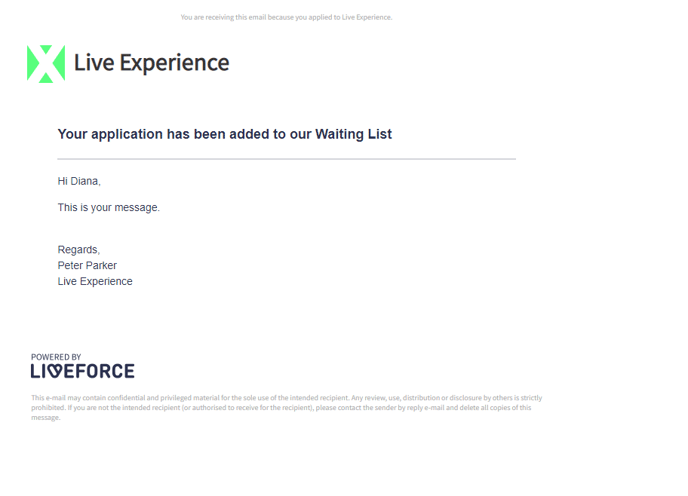
Waiting List email notification
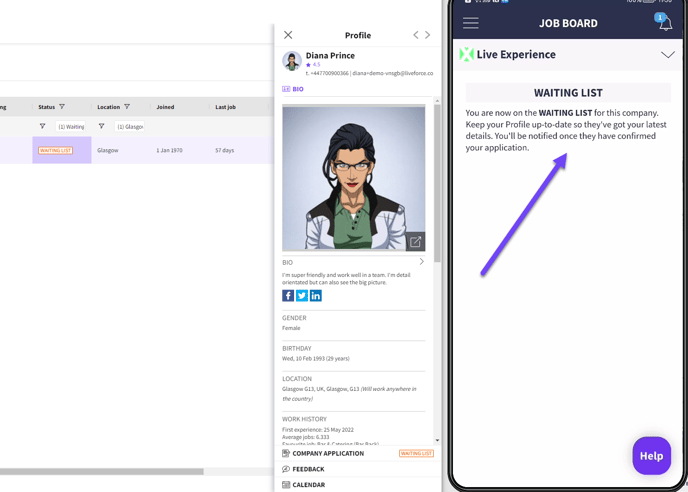
Crew App profile with Waiting List status